Remote Education with Big Blue Button
- April 6, 2020
- Posted by: Salih ÇAKTI
- Category: Digital Transformation

In these days when the pandemic has triggered distance education, almost every school is working with many distance education programs. Some distance education programs can victimize their users due to issues such as privacy and user security. In such a case, you can instantly move your education to the internet with BigBlueButon, which is designed for distance education.
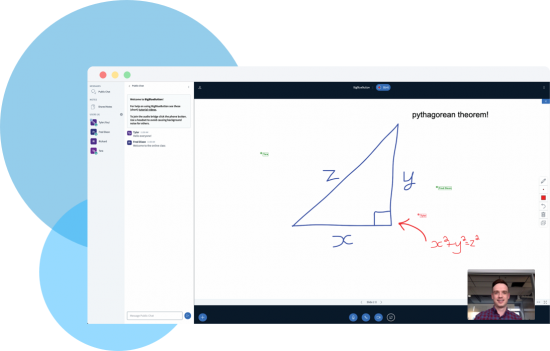
BigBlue Button is an open source distance learning system designed for distance learning with multiple audio and video sharing, zooming and extended whiteboard for drawing. In the classes you open on Big Blue Button, you can have public and private chat and share your training documents with your class.
Big Blue Button supports the presentation of PDF documents and Microsoft Office documents that you prepare for distance learning. Also, users can enter the conference in one of two roles: viewer or moderator. As a viewer, the user can join an audio conference, share a webcam, raise their hand and chat with others.
As a moderator, a user can mute/unmute others, log out any user and make any user the current server. The presenter can load slides and control the presentation. In this way, teachers can dominate the classroom and teach more quietly, avoiding unnecessary noise.
What Digibus Provides You
As Digibus, we provide the following services related to BigBlueButton. For more detailed information
Online Education Consultancy
you can browse our service page.
BigBlueButton Setup
We set up the platform where students and instructors can log in, view courses and training notes on the domain or subdomain of your choice. We are adding the feature where your instructors can teach your students live to the education infrastructure.
In this way, you can both create classes and enter lecture notes and organize live trainings specific to classes. Creating Classes and Subjects We carry the education system you have already created to your online system with all the details.
Cloud Infrastructure Setup
Since many people listen to live lectures at the same time and the use of the system will create serious traffic, we are building a cloud system that has its own backup system and will not slow down in high access.
Design and Customization
We customize the system in accordance with your school’s brand identity and logo and integrate it into your school. Students and teachers who log in to the system are presented with a distance education page that matches your corporate identity.
![]()
Big Blue Button Full specifications
- Open Source Education Software: Big Blue Button is an open source, distance education-oriented software. For this reason, there is no charge to use the software. There are only infrastructure and privatization costs.
- 3rd Party Software Support: Integrates with other open source content and learning management systems such as Moodle, Canvas, WordPress, Joomla and Drupal.
- Education Document Sharing: You can share .pdf, word etc. documents that you have prepared for your students during the training.
- Video Sharing: You can easily share training videos prepared for training and previously uploaded anywhere.
- Screen & Application Sharing: You can share the applications and screens open on your computer with your students while using the Big Blue Button.
- Public and Private Chat: You can write messages to the whole class or write messages privately to your participants.
- Webcam and Audio Participation: Your class can participate in the lessons by turning on their webcams and using the microphone for voice participation.

- Enhanced Whiteboard Experience: When using Big Blue Button, you can draw different shapes in different colors, take notes and problem solve using advanced whiteboard features.
- Advanced User Roles: Students can follow the lectures as listeners and participants. Trainers can mute or unmute all microphones if they wish. They can also remove them from the course.
- Test & Quiz System: During the lesson, teachers can instantly ask questions to their students and share the results. Questions may have two, 3, 4 or 5 choices.
- Shared Notes: Instructors can write and share notes for the whole class.
- Mobile Phone Participation: All participants can attend and view trainings from their mobile phones.
- Customizable System: Thanks to BigBlueButton GreenLight support, the logo can be customized when creating the homepage and classroom.
- Instant Lesson Recording: If you want to save your lecture recordings to the server, you can save your lectures with a single click on BigBlueButton.
- Membership System and Role Management: You can open BigBlueButton to the outside world to register students and assign different roles to your registrations.
For more detailed information
Online Education Consultancy
you can browse our service page.

